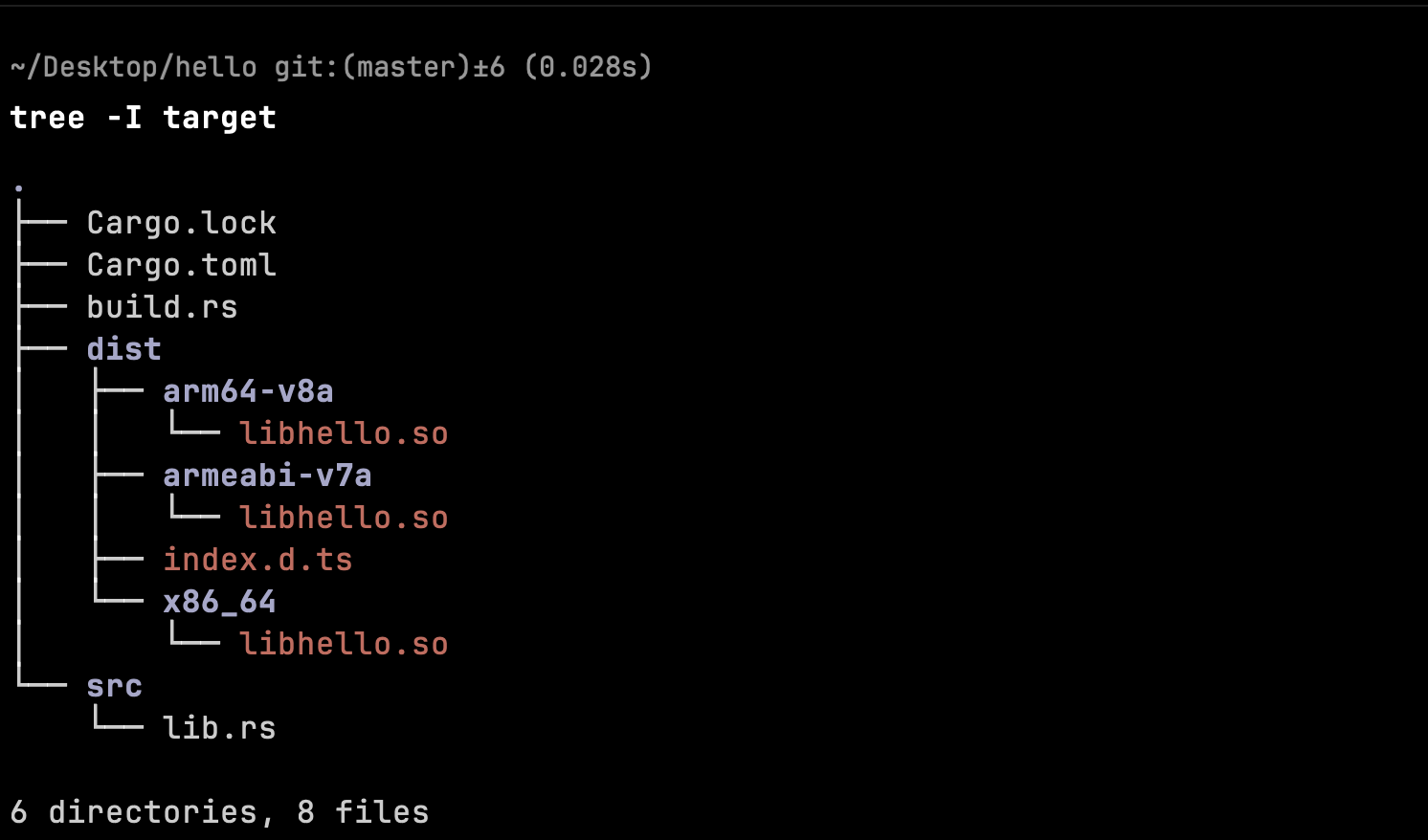Simple Project
We can use tool to initial our HarmonyOS's project, and it's also possible for us to initial project with standard rust project.
Now, we will try to use standard rust project to build prebuild binary.
Init
Using cargo to initial a binary project.
cargo new hello --libAdd dependencies
We need to add some dependencies, which provide useful functions.
cargo add napi-ohos napi-derive-ohos
cargo add napi-build-ohos --buildSetup binary type
There are many binary type for rust project, but now we use cdylib as final target. We need to add some config with Cargo.toml
# Cargo.toml
[lib]
crate-type=["cdylib"]Setup build script
build.rs is a special file, that will execute before the project starts to bundle. We can use it to add some special logic to help us build the project.
🔆
More info about build script , you can find it with official book
At first, create a file build.rs in project's root folder, then we need to run setup, which is provided by napi-build-ohos, and the content is below here:
// build.rs
fn main () {
napi_build_ohos::setup();
}Our project may be like this:
.
├── Cargo.lock
├── Cargo.toml
├── build.rs
└── src
└── lib.rsAdd napi method
Now we can write some napi method. For example, we can add a add method
use napi_derive_ohos::napi;
#[napi]
pub fn add(a: u32,b: u32) -> u32 {
a + b
}Build
Just run ohrs to build our project.
ohrs buildThen we can get the final prebuild binary and .d.ts file in hello/dist.